Government Payment
Pay for various Government Services using AzamPesa
About
AzamPesa helps you to conveniently make all government payments right from your mobile device.
You can make payments anytime, anywhere with AzamPesa.
Pay for:
-
Luku (electricity)
-
Water bills
-
Police fines
-
Tanzania Revenue Authority (TRA) payments
-
Tanzania Rural and Urban Roads Agency (TARURA) payments
-
Land payments
-
Local Government Authorities (LGA) payments
And much more!
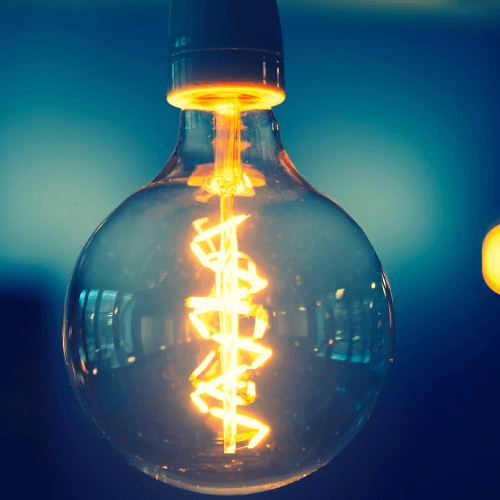
How to use
- Dial *150*08#
- Select 4 – Pay Bill
- Select 2 – Government Payments
- Enter Reference Number
- Enter Amount you want to pay
- Verify your payment details, then enter your PIN to complete the payment
OR
- Open the AzamPesa App
- Click Government Payments
- Enter Reference Number
- Enter Amount
- Review your payment details, then click
- Make Payment
- Enter your AzamPesa PIN, then Confirm
You can use AzamPesa for the below services and more…




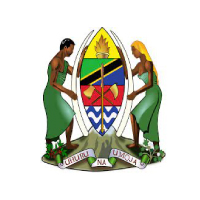



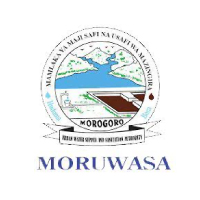



All content on this site is the property of AzamPesa. All rights reserved.
Copyright 2025, AzamPesa